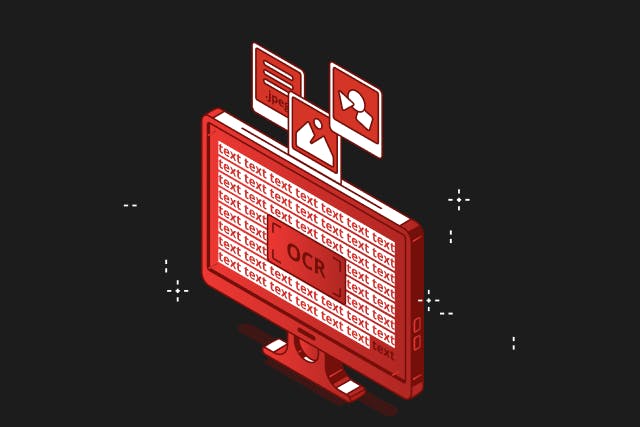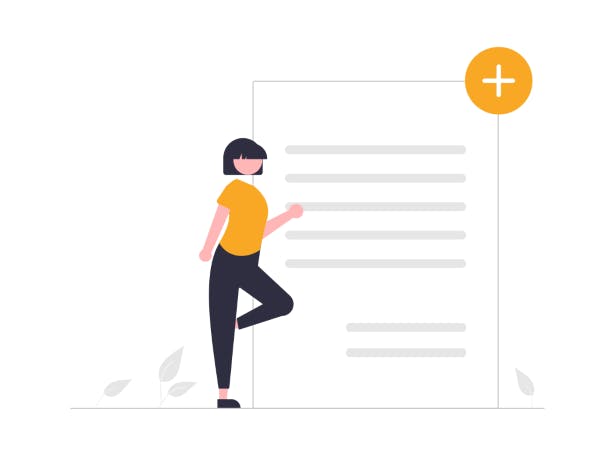How to Remove a Signature from a PDF in 2023

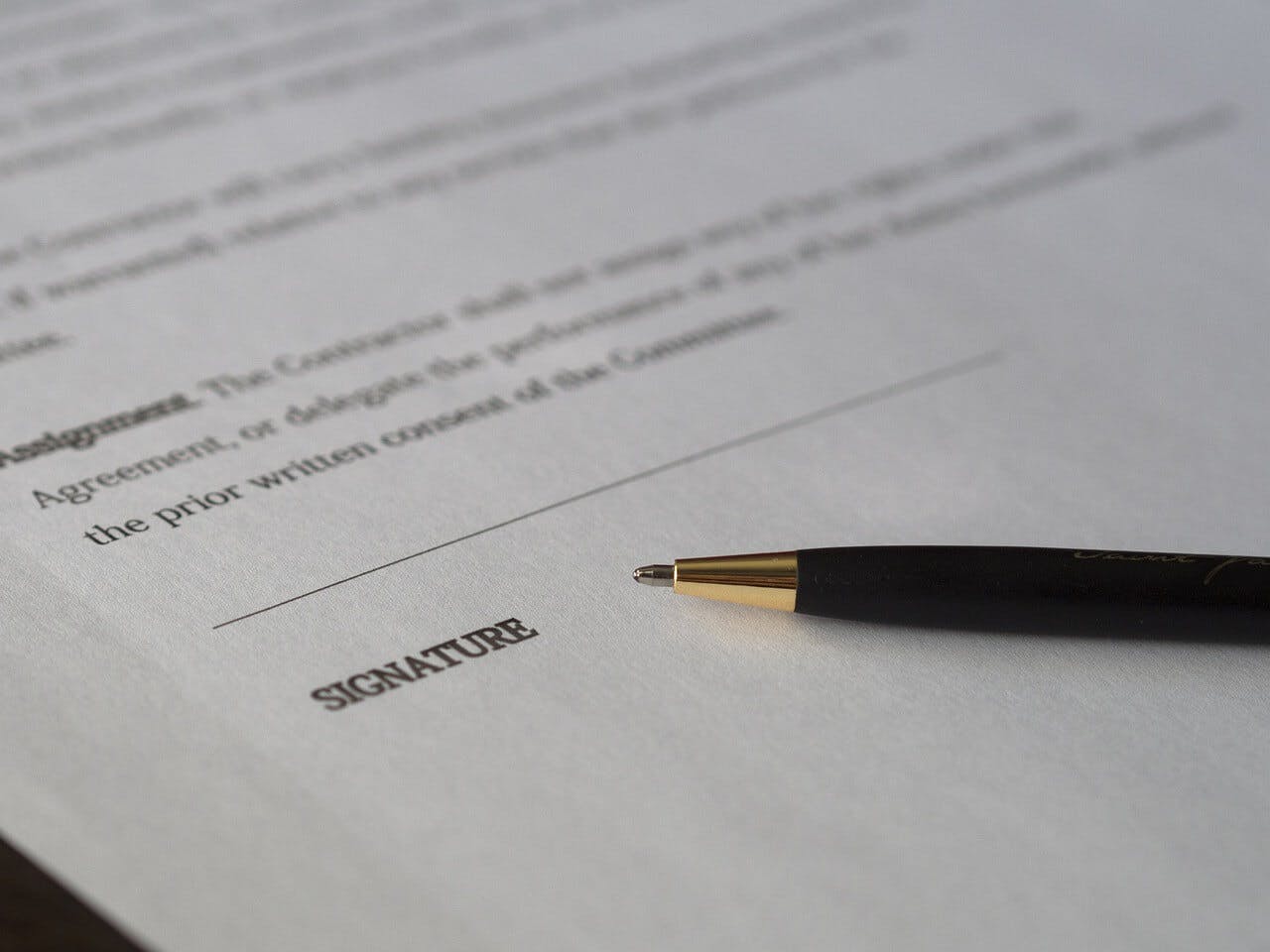
"Why can't I remove my signature from PDF?"
Sound familiar? You're not alone.
PDFs are commonly used for many types of documents; medical, legal, financial, federal, and more.
Their ability to sign your signature, and preserve the contents of a document just like paper make PDF a popular file format.
But what if you need to remove a signature from a PDF?
Maybe you signed in the wrong place, or are trying to reuse an old contract but it already has a signature.
There's nothing worse than having a signature where it's not supposed to be.
But often times, removing a signature from a PDF is easier than it seems! We've gathered the most popular ways to remove a signature from a PDF file. Choose the method that works best for you!
What to Know Before You Start
- You'll need a PDF editor in order to remove PDF signatures.
- Mac users can use Adobe Acrobat to remove signatures from PDF. (This will not work with Adobe Reader).
- Be careful when uploading documents with sensitive or confidential information when using online tools to remove signatures.
How to Remove a Signature from a PDF in Windows
PDF Editor
You'll need a PDF editor in order to remove signatures from PDFs.
A PDF editor allows you to instantly create, add, or remove signatures and digital signatures.
For this example we'll be using PDF Pro, our all-in-one PDF editor, converter, merger, OCR, and security tool.
We made it to be affordable and easy to use. The process will be similar with any PDF editor you choose.
Don’t have a PDF editor? Download PDF Pro for free today!
- Open the PDF in PDF Pro.
- Press the Secure tab > Sign PDF.
- Click on the signature you want to remove.
- Press the red X to remove the signature from the PDF.
How to Remove a Signature from a PDF in Mac OS
Adobe Acrobat
If you're using Mac, then unfortunately the built-in Preview app won't let you remove PDF signatures. However if you pay for it, you can use the premium version of Adobe Acrobat to remove PDF signature. Please note: this will not work in Adobe Reader. You'll need to pay for their premium version.
- Open the PDF in Adobe Acrobat DC.
- Right-click on the signature you want to remove.
- Clear Signature.
FAQ
Why can't I remove my signature from PDF?
There could be a number of reasons. Check to make sure that there are no restrictions, limitations, or passwords set on the PDF that prevent edits or modifications to it.
Also check that the signature has been applied to the PDF as an annotation or image. If the PDF has been flattened, you may have trouble removing a signature from the PDF.
How do I delete old signatures in PDF?
There are multiple ways. The easiest way is by using a PDF editor that can remove signatures from documents. We recommend PDF Pro.
Steps: Open the PDF in PDF Pro > Secure tab > Sign PDF > Click on the signature you want to remove > Press the red X. That's it!
Can I remove my signature from PDFs for free?
Yes! You can download PDF Pro for free and use it to remove PDF signatures!
Remove Signatures from Any PDF — Windows & Mac!
When you have the right software, removing signatures from PDF is pretty easy.
If you work with PDFs and signatures often, it makes sense to invest in a PDF signature tool that can save you time. Especially when signing or working with multiple documents.
For all things PDF, we recommend PDF Pro: our all-in-one PDF editor, security, converter, merger, and OCR tool.
PDF Pro is a no nonsense, affordable Adobe alternative.
What does "no nonsense" mean?
It means we've made PDF Pro to be simple, intuitive, and easy to use, while not compromising in quality. No complicated menus, no steep learning curves!
When it comes to PDFs, removing signatures is just the tip of the iceberg.
PDF Pro can help you:
- Add wet signature to PDF
- Convert PDF to PDF/A
- Print a secured PDF
- Password protect a PDF
- Edit a password protected PDF
- Make a PDF non-editable
- Compress a PDF
- Remove fillable fields from PDF
Don’t have a PDF editor? Download PDF Pro for free today or Buy Now!